How to use EXIF metadata to fix image orientation?
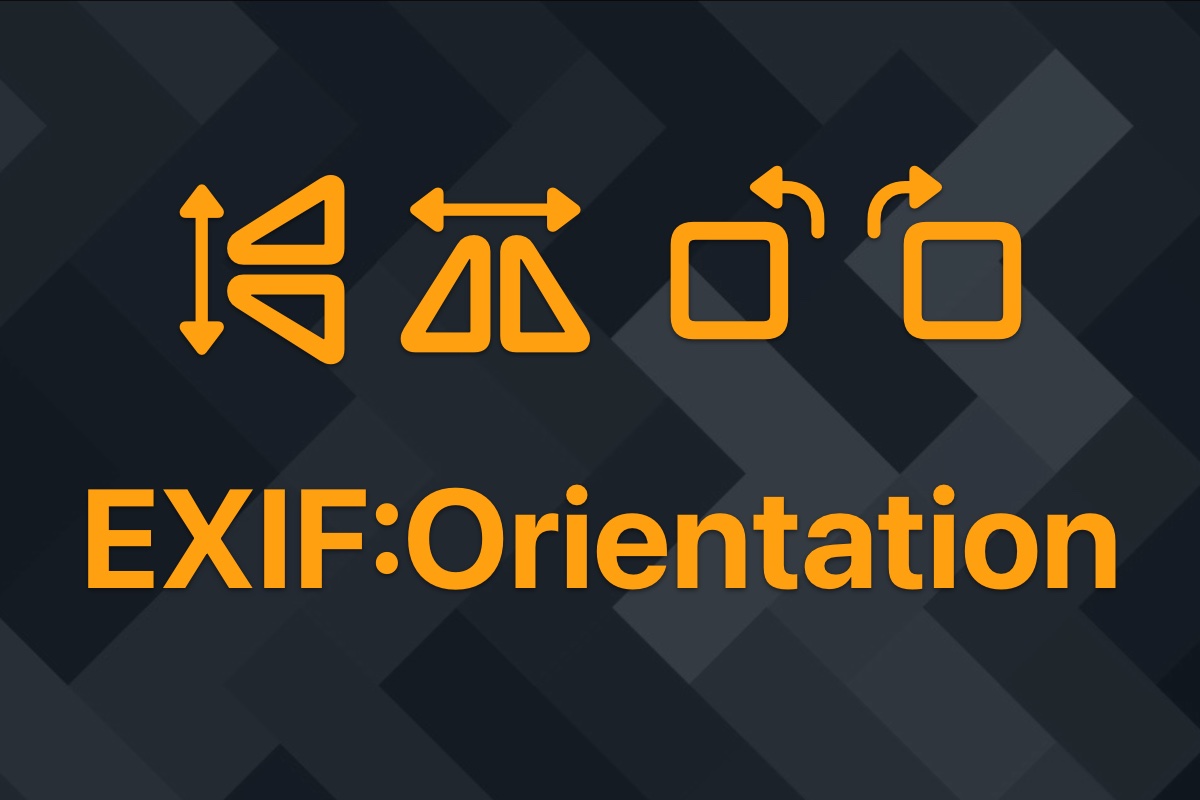
It is common to have images in portrait instead of landscape. You should know that the orientation of an image does not depend only on pixels. Most image viewers display images according to EXIF metadata, particularly the EXIF:Orientation tag. In this article, we will see how to use the MetaImage metadata editor to correct the orientation using the EXIF:Orientation tag.
The first step is to open the image in MetaImage. Simply drag and drop your file onto the main window. You can use also the dedicated button.
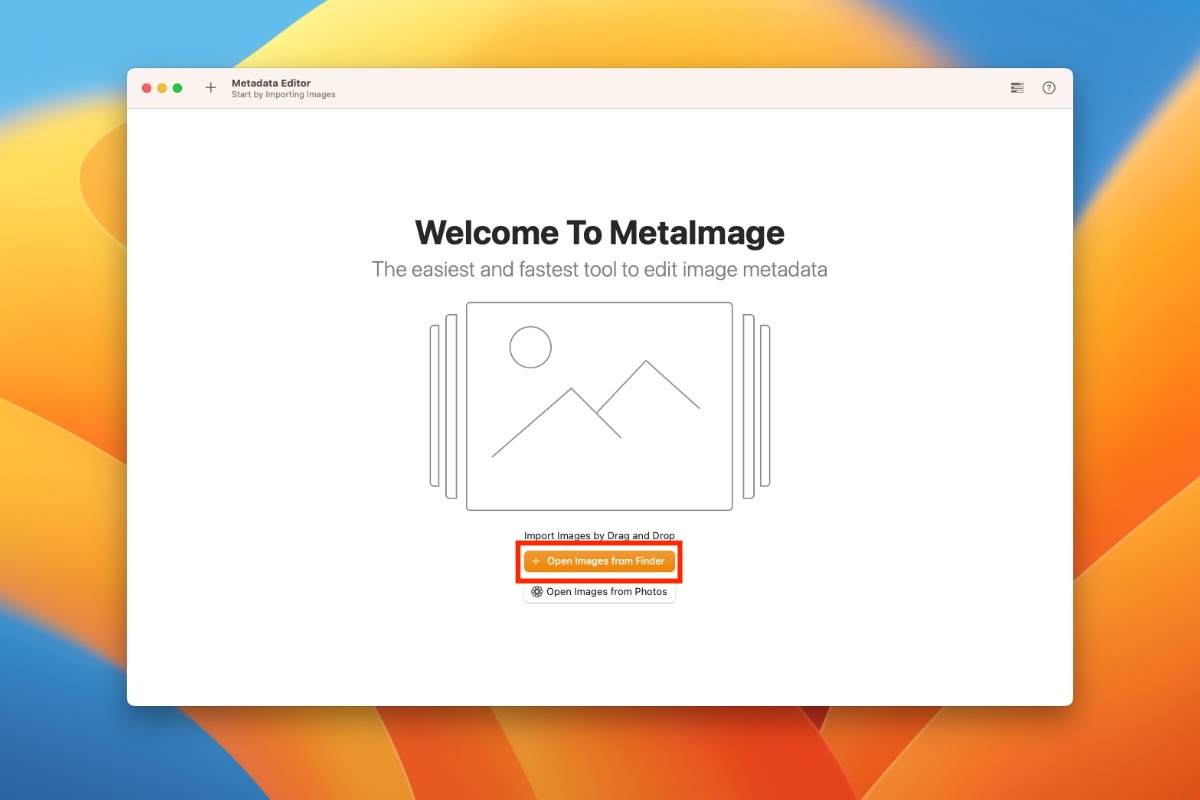
As you can see, the orientation of the image is not correct.
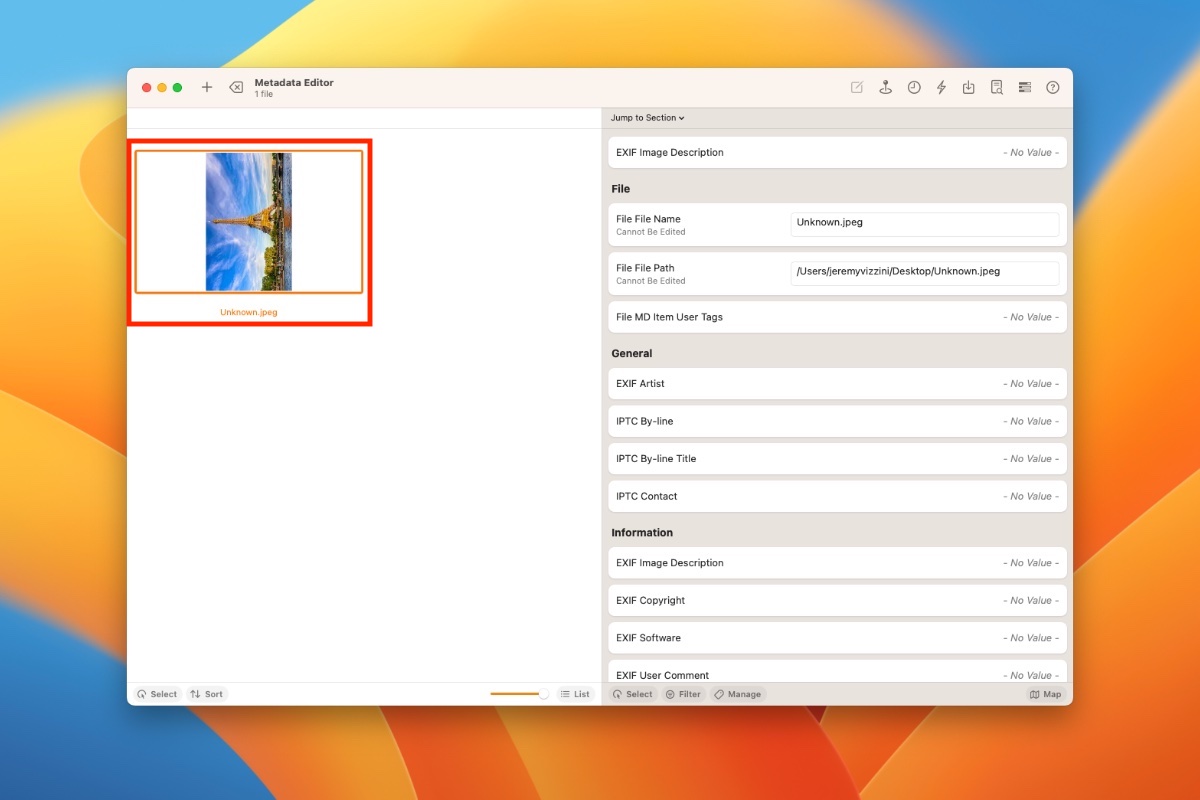
You can either directly edit the tag EXIF:Orientation by double clicking on it. You also use the actions available in the menu bar: Tags > Fix Image Orientation. Do not forget to save the changes.
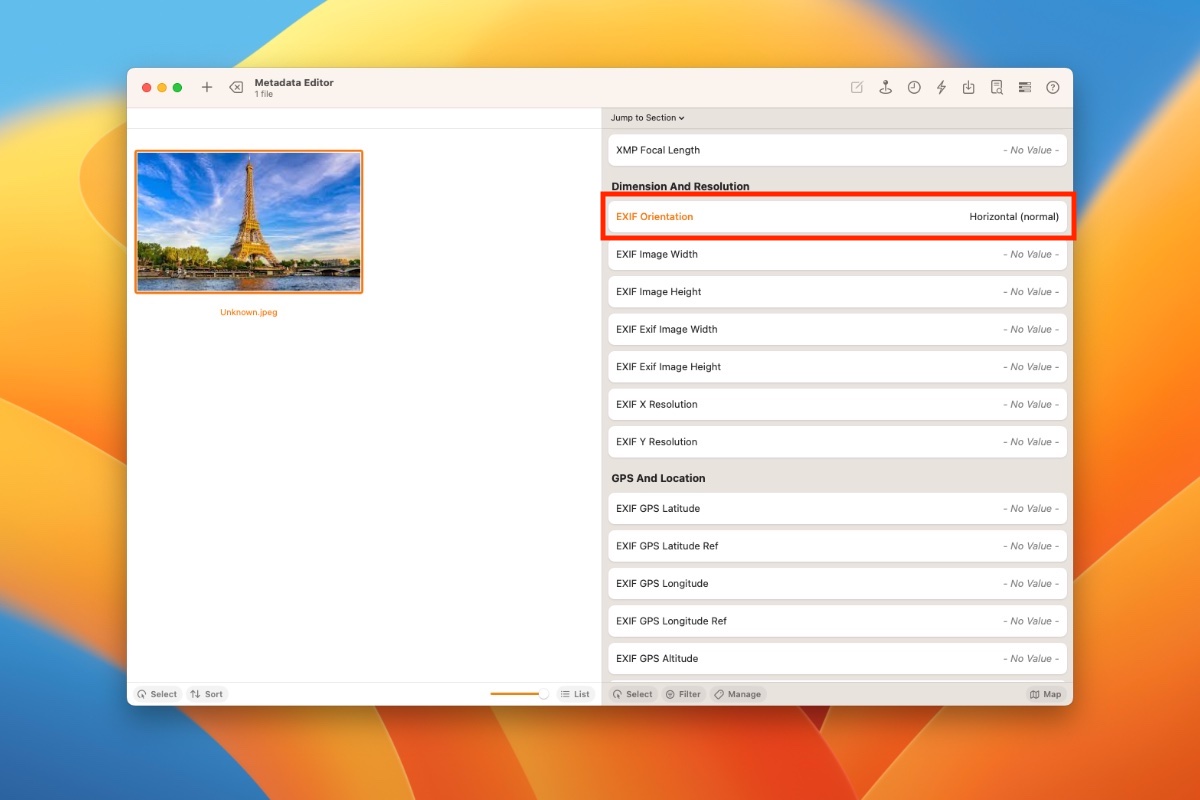
Stay in touch
We are working on awesome new projects, subscribe to be notified.