A simple tool that will save you many minutes, even hours
High Quality Capture
Capture the frames of your videos in the best possible quality.
High Quality Videos
Open heavy files such as your 4K or 8K videos without problem.
Photos Support
Open your videos stored in Photos directly from SnapMotion.
Online Video Support
Open your videos remotely from their http address without no additional steps.
Batch Processing
Extract thousands of images by setting a timer and convert them to GIF or MP4.
Rotate/Flip Videos
Correct the orientation of your videos without re-encoding them.
Open videos from everywhere
- Open Videos from Finder
- Open Videos from Files
- Open Videos from Photos
- Open Videos from HTTP links
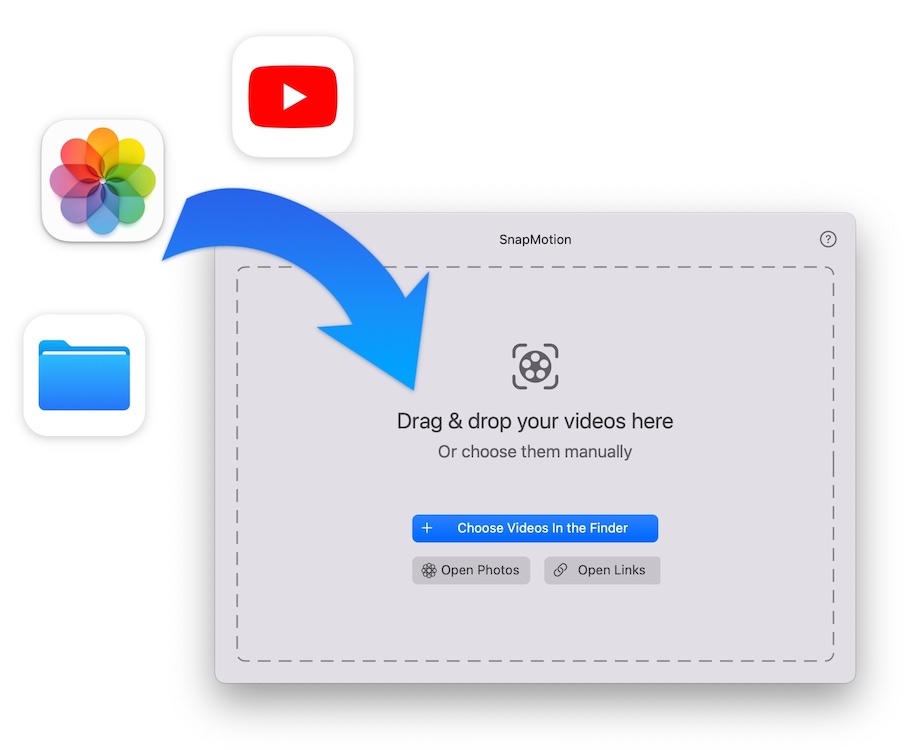
Capture the perfect moments in one click
Rotate or flip your videos if you need to, select the frame to capture and click the blue button.
The app will capture the exact image you choose in the best possible quality, no more poor-quality screenshots.

Extract thousands of photos with the batch mode
- Extract Thousands of Images
- Create GIFs from Images
- Create MP4 from Images
- Clip Range Support
- Metadata Support
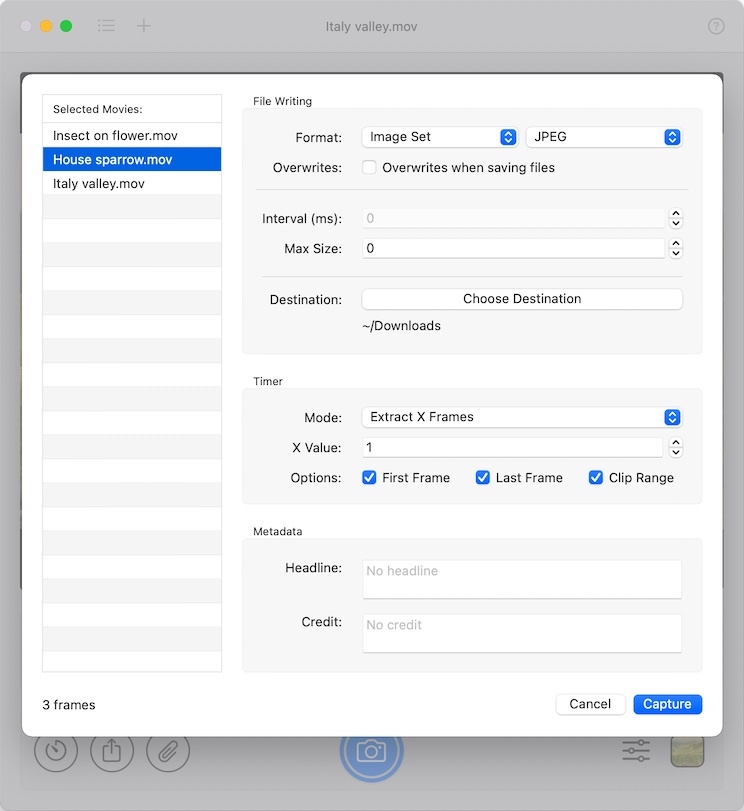
Available for Mac, iPhone, and iPad
The app is not only available for Mac computers, but it's also compatible with iPhones and iPads. And the best part is that it's a universal app, so you only need to purchase it once to use it across all your devices, without any additional cost.
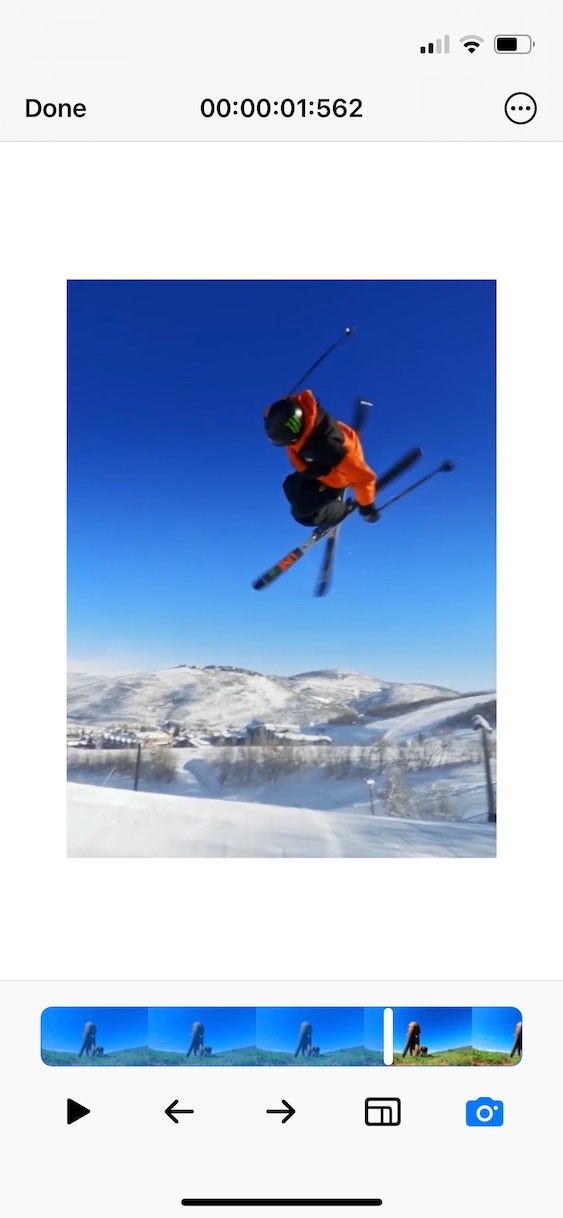

Customers are loving NeededApps
With hundreds of 5-star reviews, our products have satisfied a large community.
Works perfectly, even with my 4K media (which the previous version could not handle). Does the job and does it very well. Offers good controls over the still images, and a good intuitive interface on top. Recommended.
I’ve been a version 2 user for a long time, and this video screen capture software really speeds up the process, and is quick and easy. Batch processing is a BIG plus. The upgrade was a no brainer
Intuitive interface makes this app easy and fun to use. So far have been able to grab frames from anything I’ve thrown at it. Quality is impressive.


Download it now








