

You don't have to be a pro. Everything is automatic.
-
Import or scan your photos
Import your photos from your library or scan them directly from the application.
-
Click on the button "Colorize"
Then, you just have to wait for the magic to happen. The AI will do the job for you.
-
That's it! Enjoy the colorization!
Enjoy the result. The artificial intelligence revived your photos.
Improve rendering with indications
We know the engine can add colors different from your memories. That's why the Mac version allows you to help the artificial intelligence with points of color.
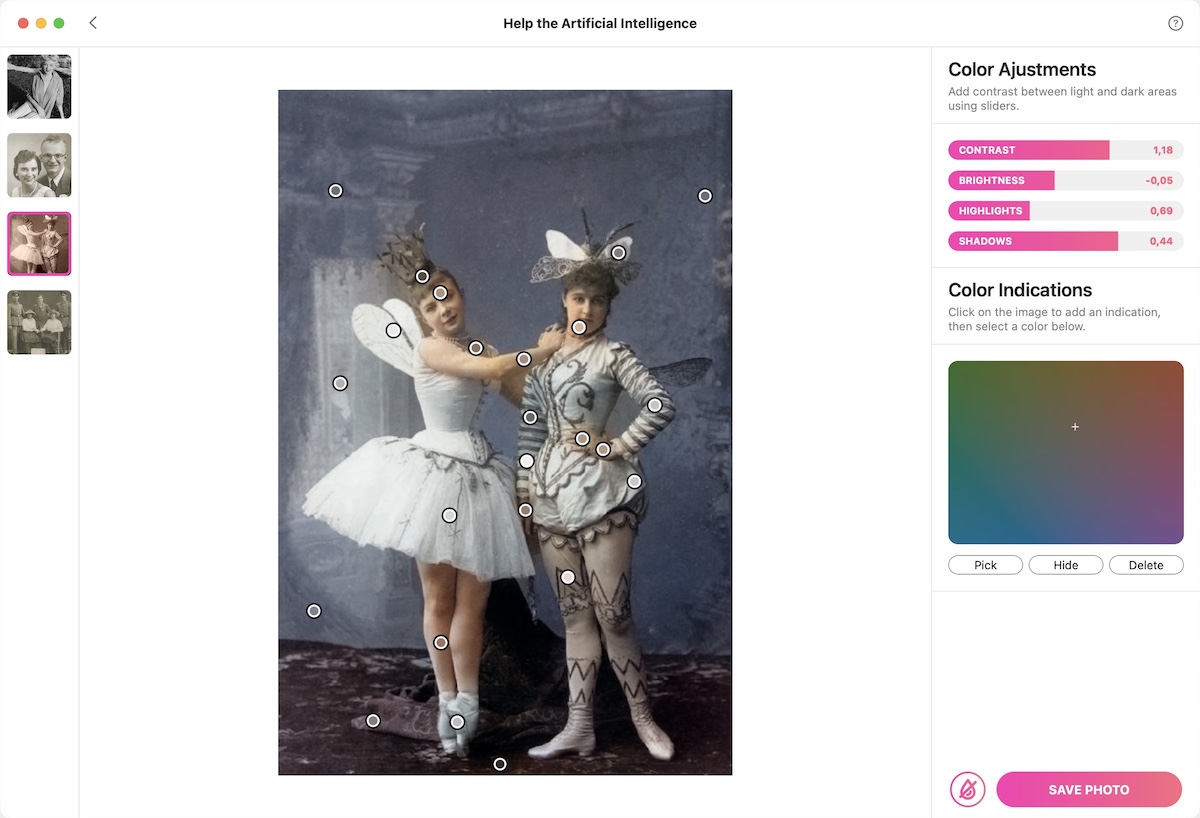
A simple and powerful tool
The application improves with each update and uses the latest features offered by your devices.
Offline
Your photos remain private; the included AI works without internet connections
Automatic
The automatic mode allows you to color your photos without computer knowledge
Manual
The manual mode allows you to correct original colors in a more advanced way
Continuity
Use your iPhone or iPad to scan your vintage photos and import them onto your Mac
Photos Extension Included
The app includes a Photos extension. Open Photos, select an image and click on edit with PhotosRevive. It will restore the colors of your photos in seconds.

Available for Mac, iPhone and iPad
Restoring your photos doesn't require a Mac computer, as the app is also available for iPhones and iPads. Moreover, the app is universal, meaning you don't need to purchase multiple versions for different devices.
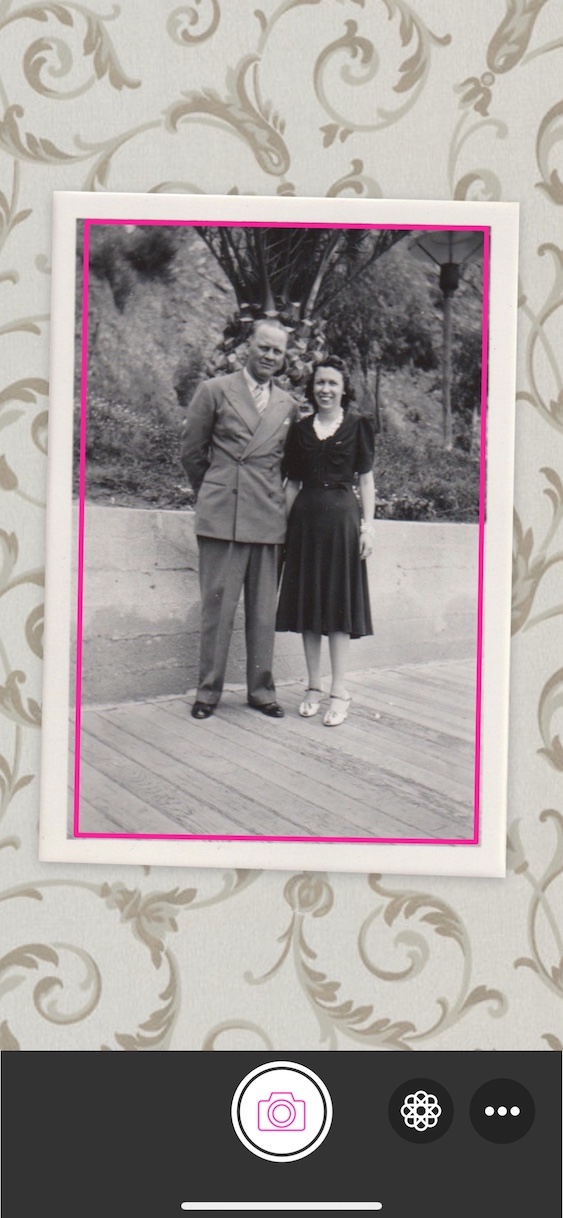

Customers are loving NeededApps
With hundreds of 5-star reviews, our products have satisfied a large community.
Perfect. love the options to change colors to make it look best. and supports my mac. has everything i need.
I love this program! With one stroke an old photo turns into a beautiful colorized photo. I tried many programs before this one and none of them can hold a candle to PhotosRevive.
Automatically adding color works very well in most cases. Then you do a little more detailed work - and that's it! Very easily. That used to take hours with Photoshop ... Thank you!


Download it now








