How to sort a set of files based on a metadata tag?

This short tutorial will show us how to sort files in MetaImage according to a metadata tag.
The first step is to import your images using the buttons available in the main window.
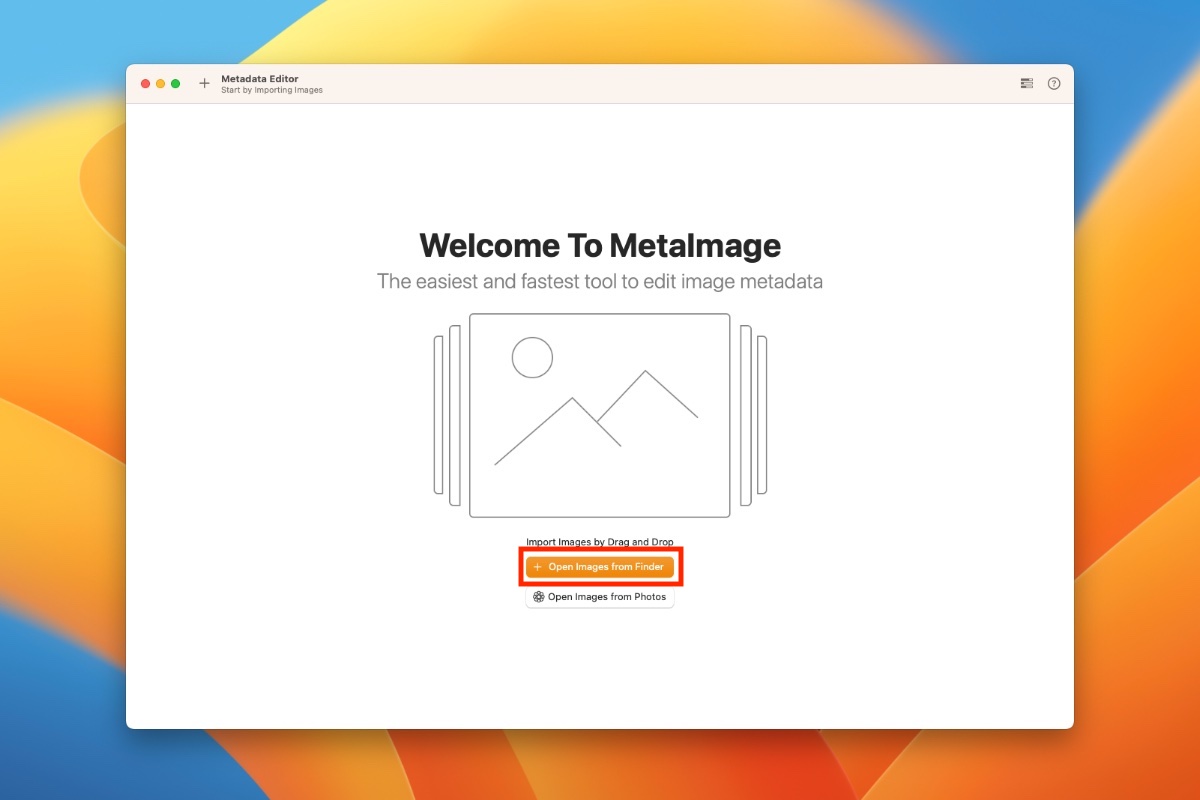
Once the files have been imported, click on the sort button at the bottom left.
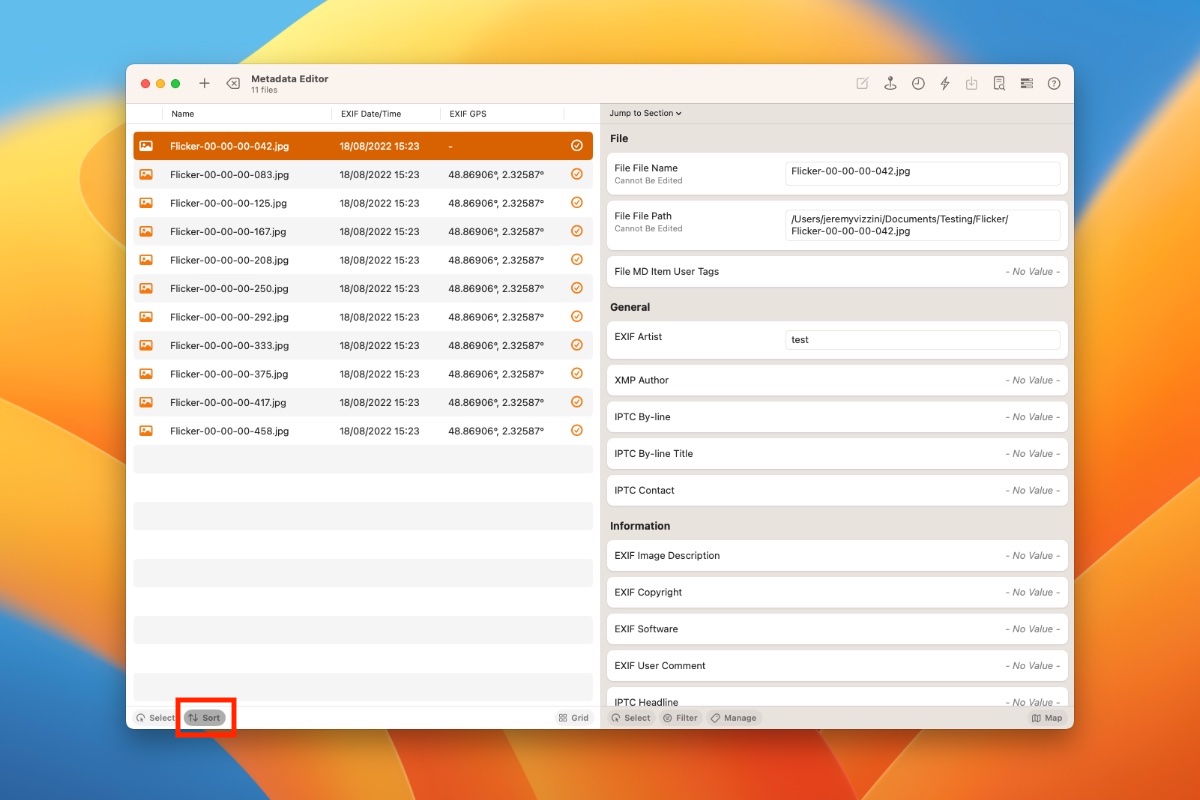
A panel will appear. You can search for the tag you want to use to sort the files. Then you only have to validate your choice, and that's done.
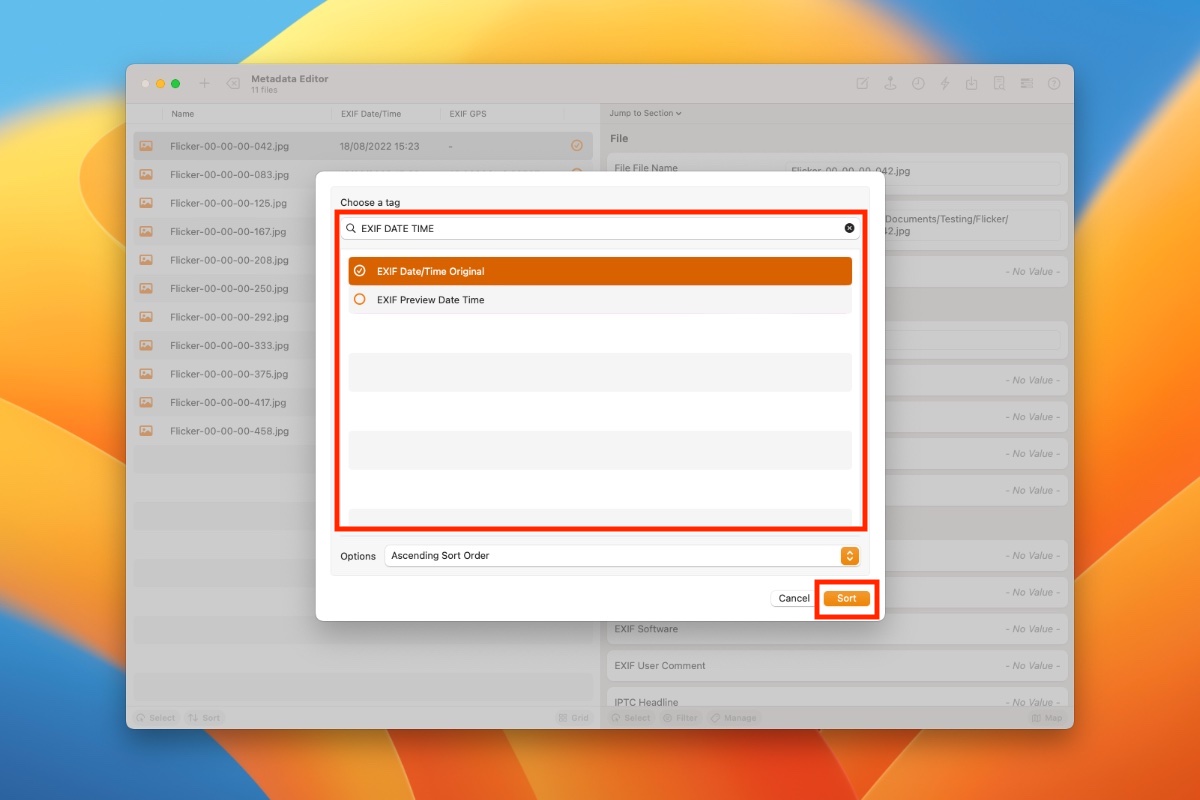
Stay in touch
We are working on awesome new projects, subscribe to be notified.