How to remove all metadata from image files?

If you want to share images on the internet, but you don't like to share information contained in metadata such as GPS coordinates or the name of the camera's owner, there is a simple and effective solution: Deleting all metadata contained in the image. In two steps, we will see in the text below how to clean a file using MetaImage.
The first step is to open the image in MetaImage. Simply drag and drop your file onto the main window. You can also use the dedicated button.
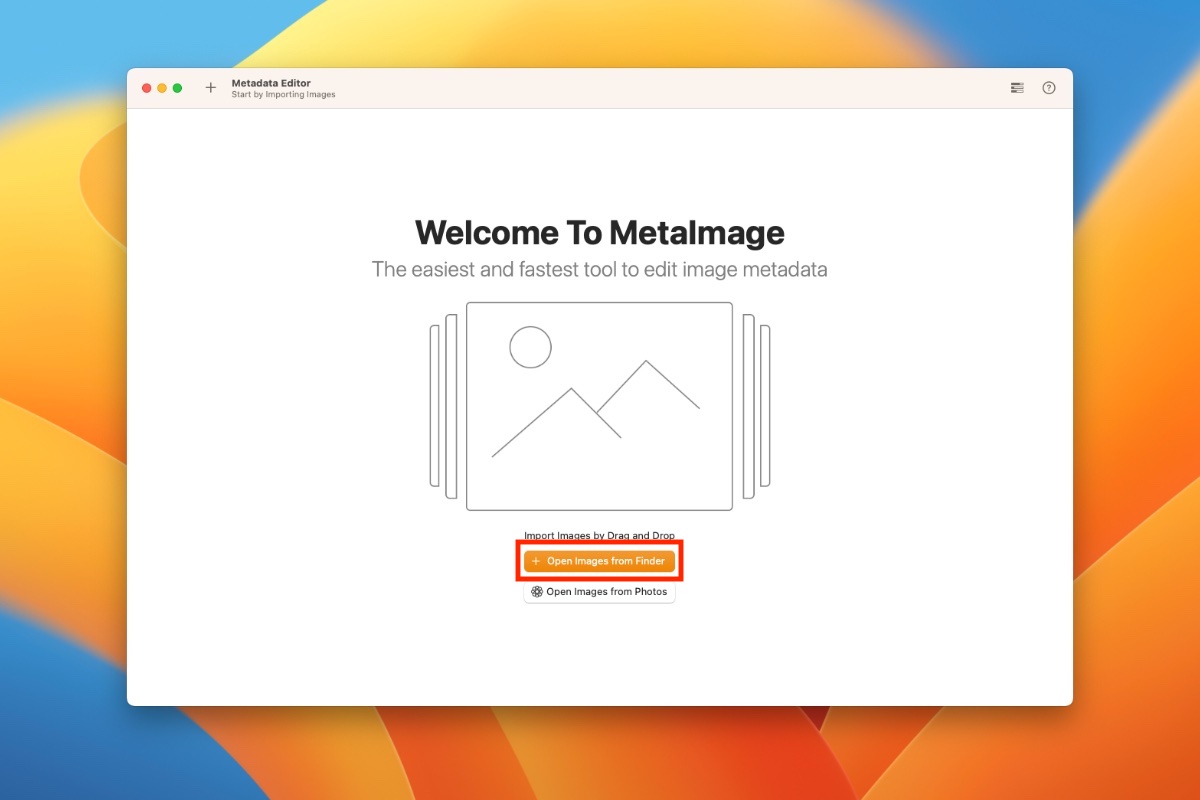
Once the image is opened, you see the primary metadata in the right sidebar. You can analyze the file using the dedicated button in the toolbar.
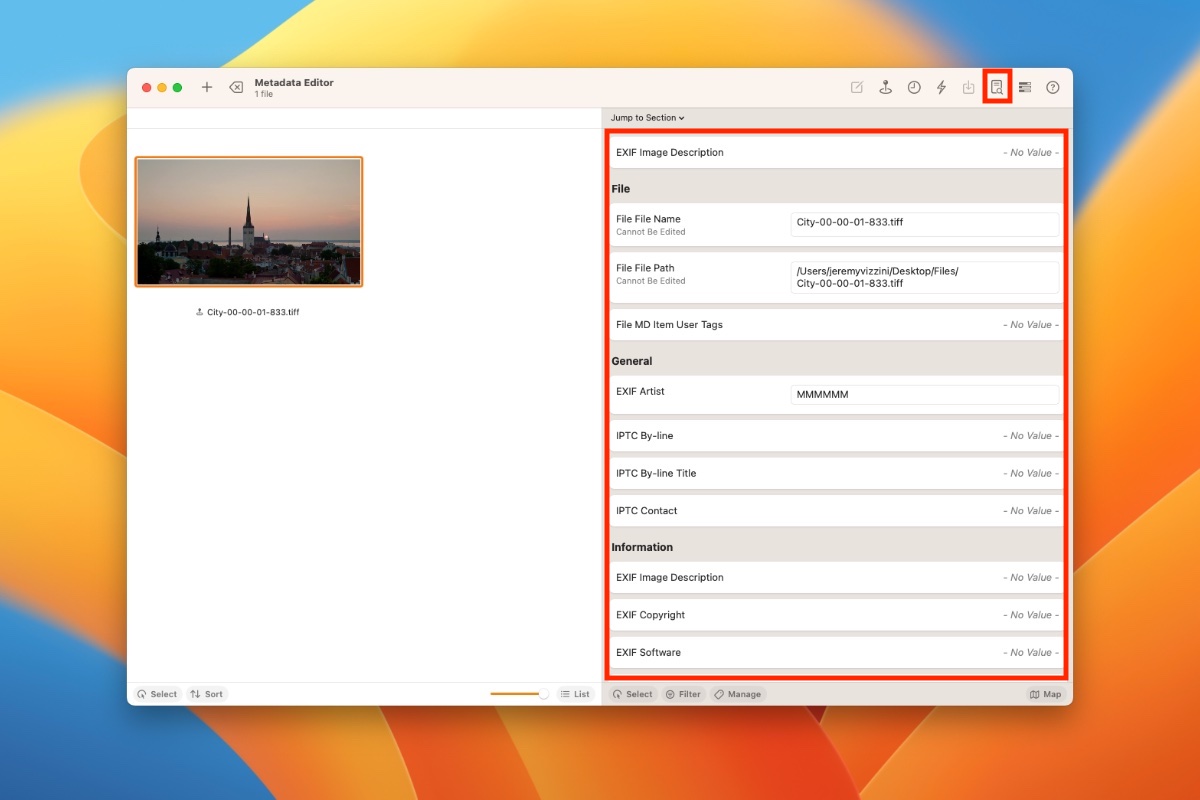
If you want to delete all this data, go to the main menu Tags > Delete Tag Blocks. Attention, the action is carried out immediately and does not require saving the changes.
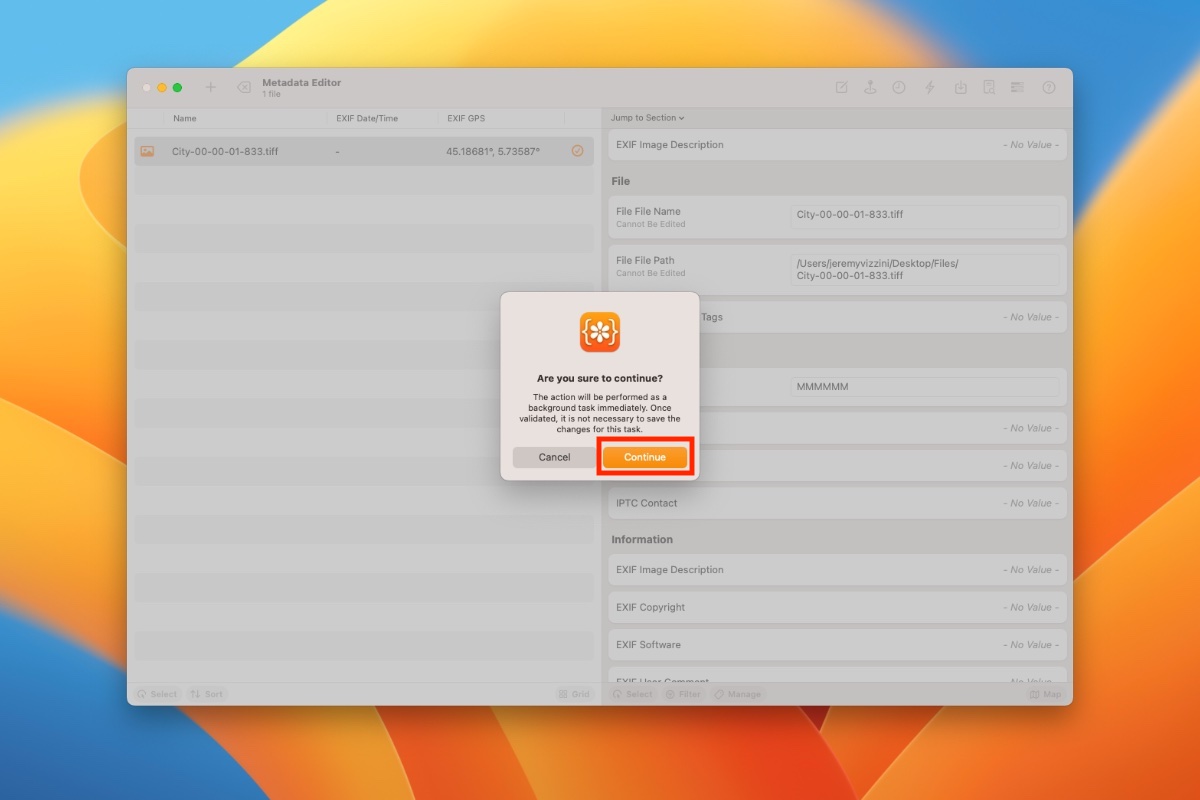
Stay in touch
We are working on awesome new projects, subscribe to be notified.