How to manage tags displayed in MetaImage?

MetaImage allows you to choose the tags displayed in the interface. So you can lighten the list of tags if you wish. You can also reorganize them to edit your files faster. We will see in this short article how to do it.
For this, you first have to open some files with MetaImage by clicking on the buttons in the main window.
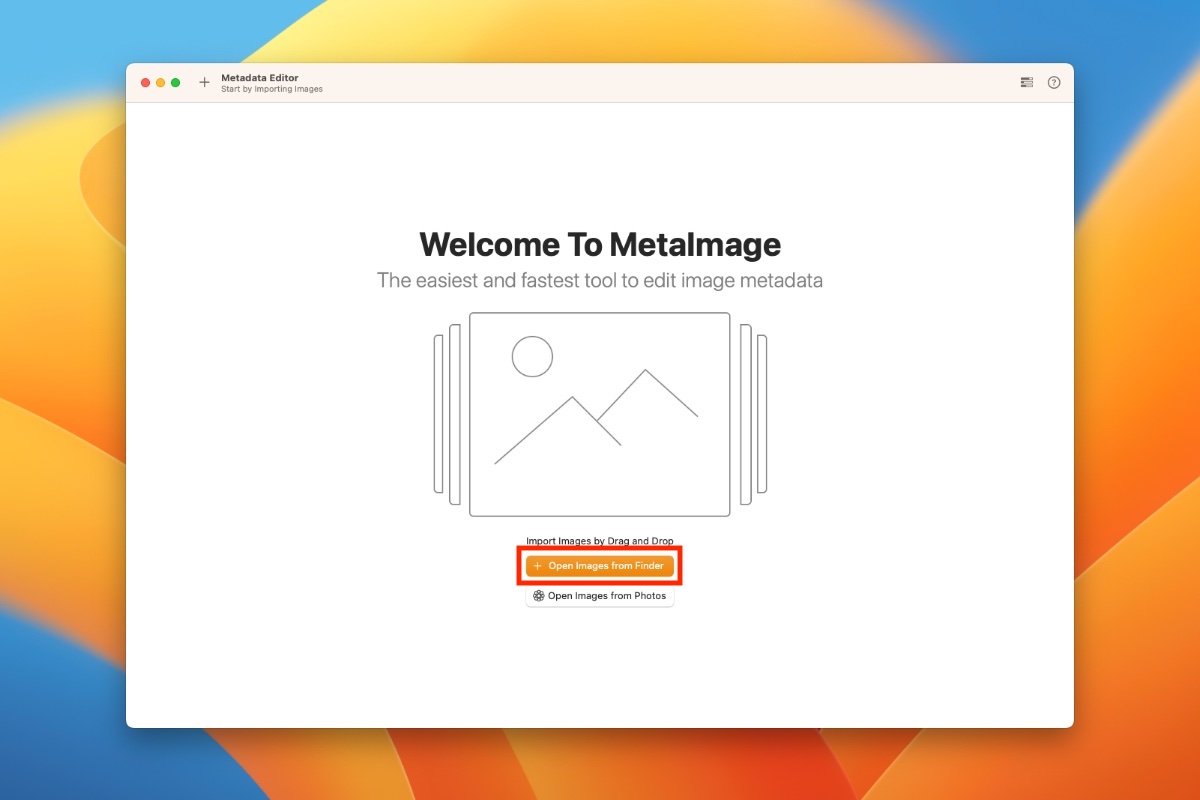
As you see, the tags are displayed on the right of the window. At the bottom of the window, a button "Manage" allows you to manage the tags shown. Click on it.

You have the list of all supported tags on the left of the tag panel. On the right, you have the list of displayed tags. You can use the button to add selected tags. You can also drag and drop them from left to right.
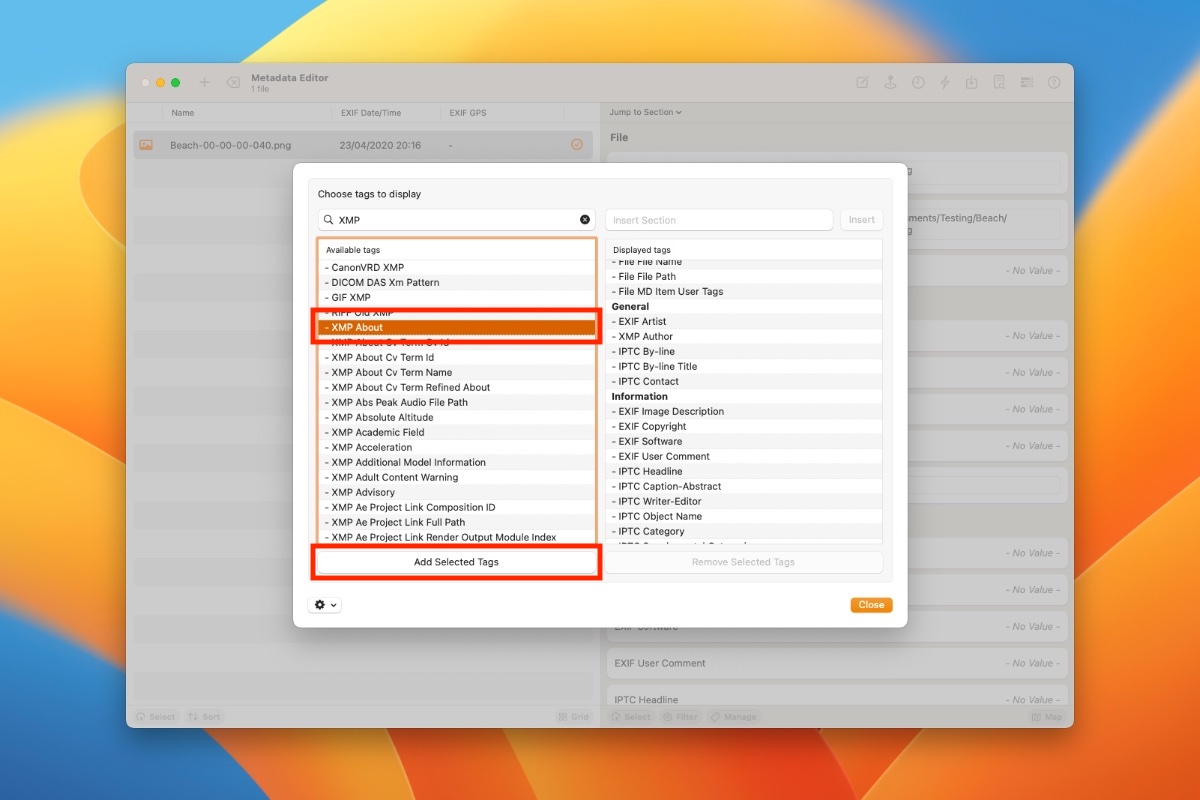
The added tags will appear at the top of the list. Similarly to the previous step, you can also use drag and drop to reorder them.
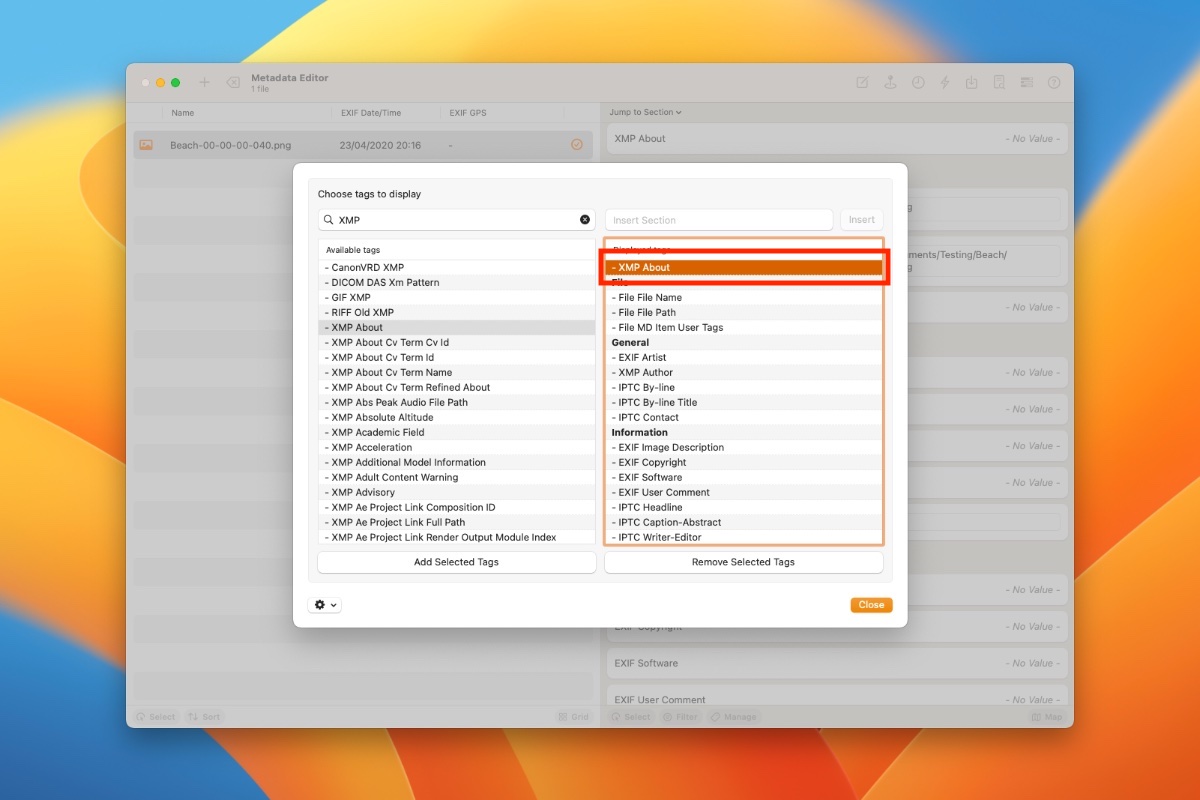
Stay in touch
We are working on awesome new projects, subscribe to be notified.