How to inspect and compare image metadata?

You have a set of images; You do not know what meta information they contain. You can use MetaImage to inspect all hidden data included in your files. The app even lets you compare them.
The first step is to open your images. For that, you can use the dedicated button. You can also drag and drop files over the window.
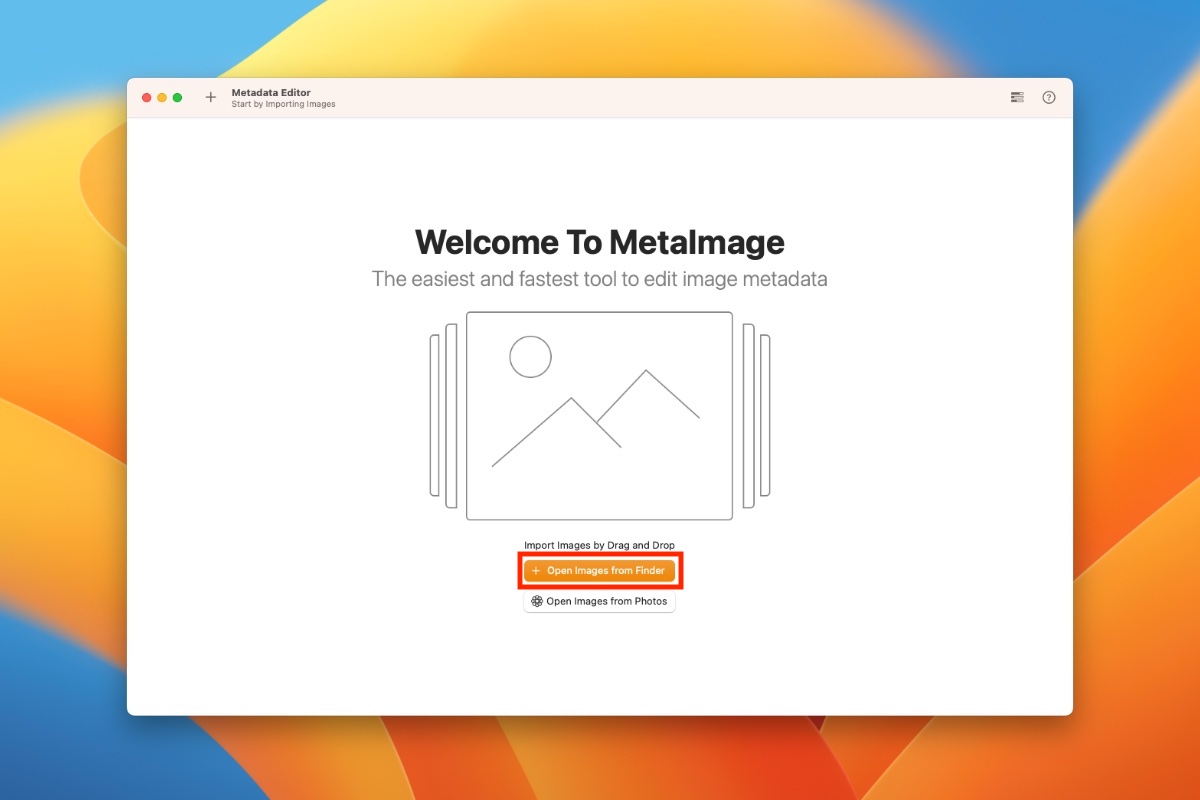
Once the images are opened, You can select the pictures you want to analyze. To select multiple files, hold the CMD key. Then you have to click on the Compare Files button in the toolbar.
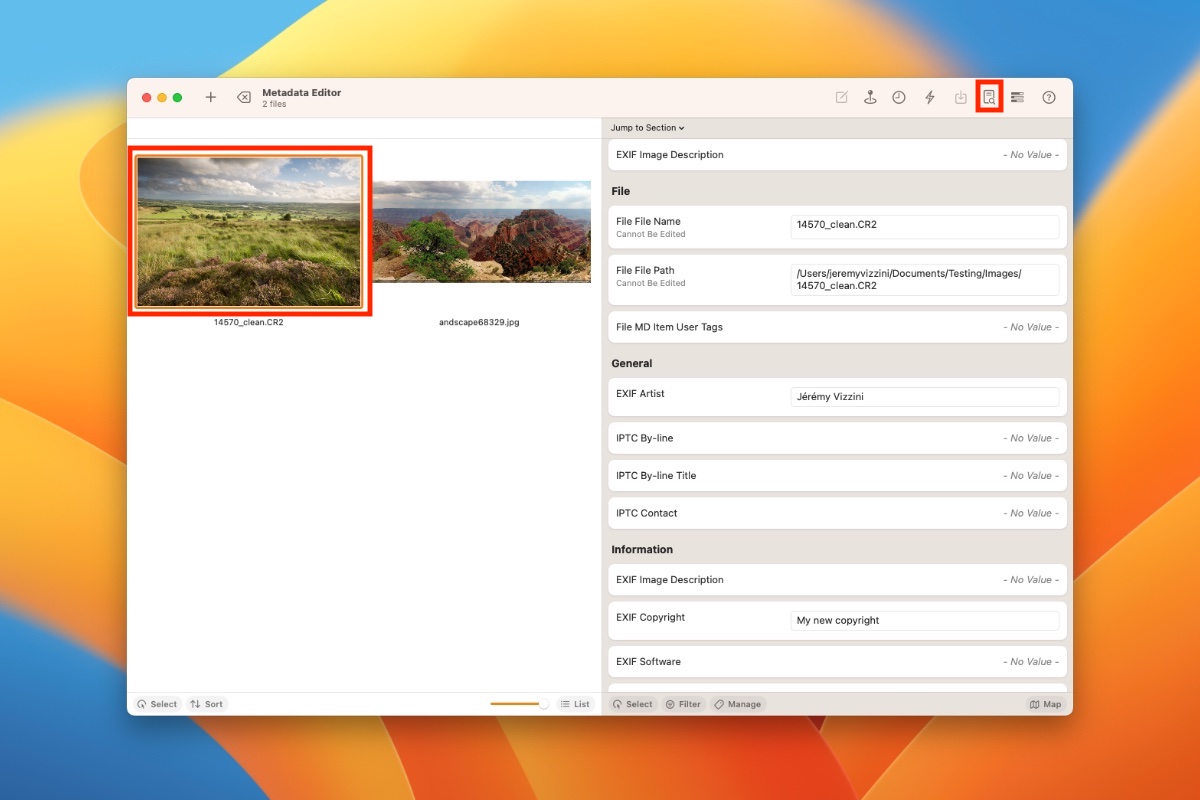
The application will inspect the selected files and display the metadata as a table. You can easily search for a value using the search field available in the toolbar. You can also export the table in several formats: TXT, RTF, and CSV.
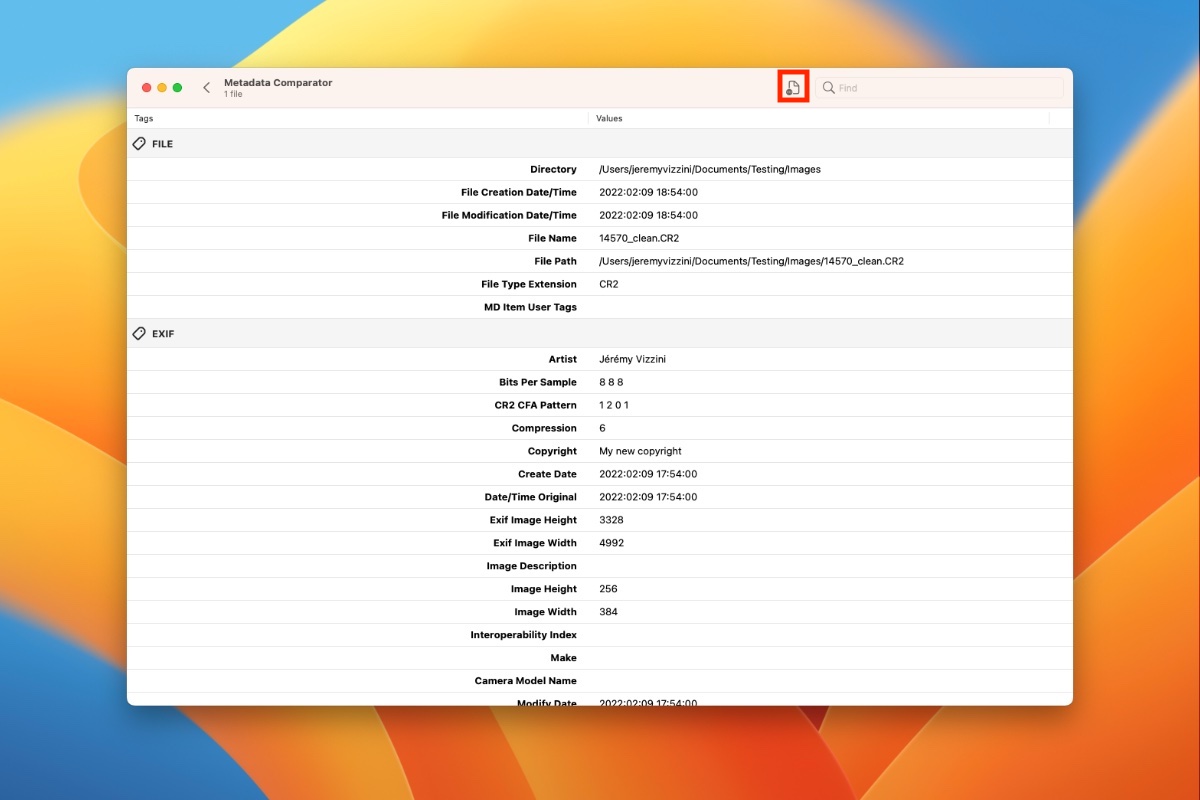
In the example below, we have selected two files. As you can see, similar values are grayed out while dissimilar ones are not. This will allow you to see the differences between your files easily. If you want to modify some, you can right-click on a tag to add it to the list of displayed tags. The tag will be added to the main interface tags for future editing.
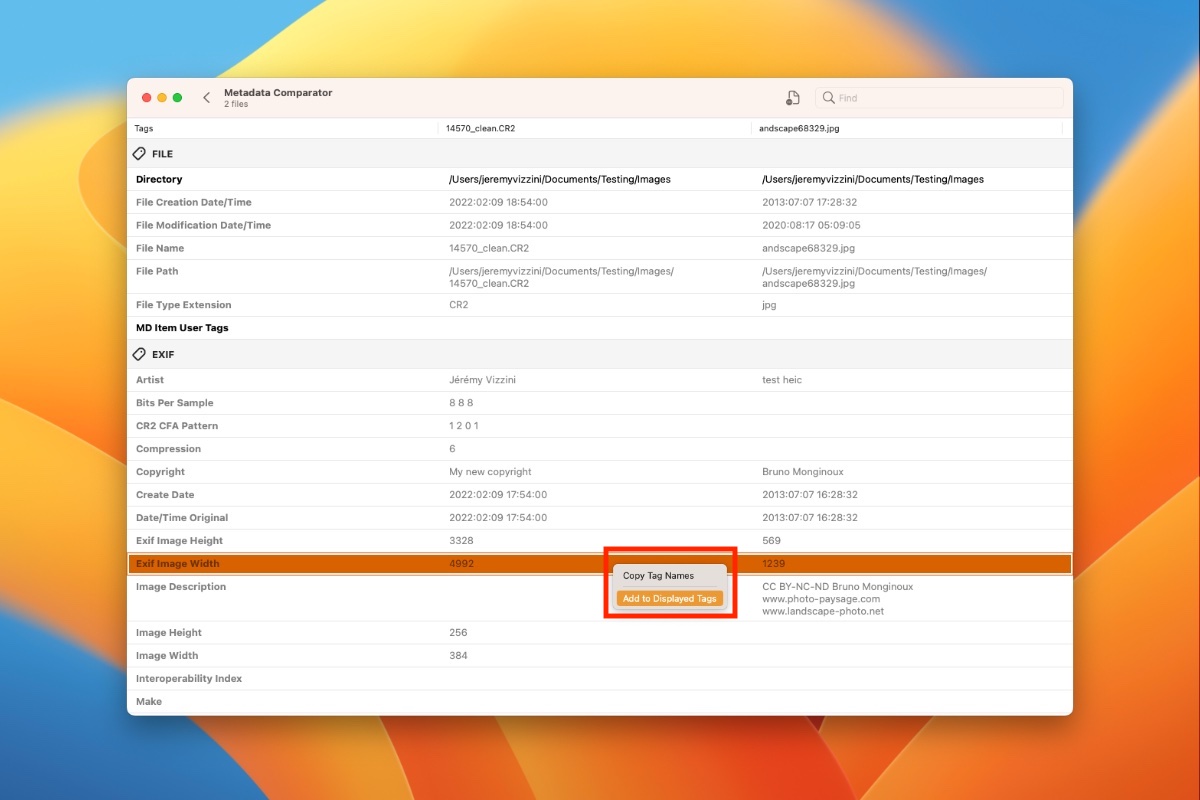
Stay in touch
We are working on awesome new projects, subscribe to be notified.