How to import/export presets in MetaImage?

This quick tutorial will show you how to import and export your MetaImage presets from one mac to another. The first step is to open the MetaImage application. Then open the presets manager window by clicking on the corresponding action in the main menu bar.
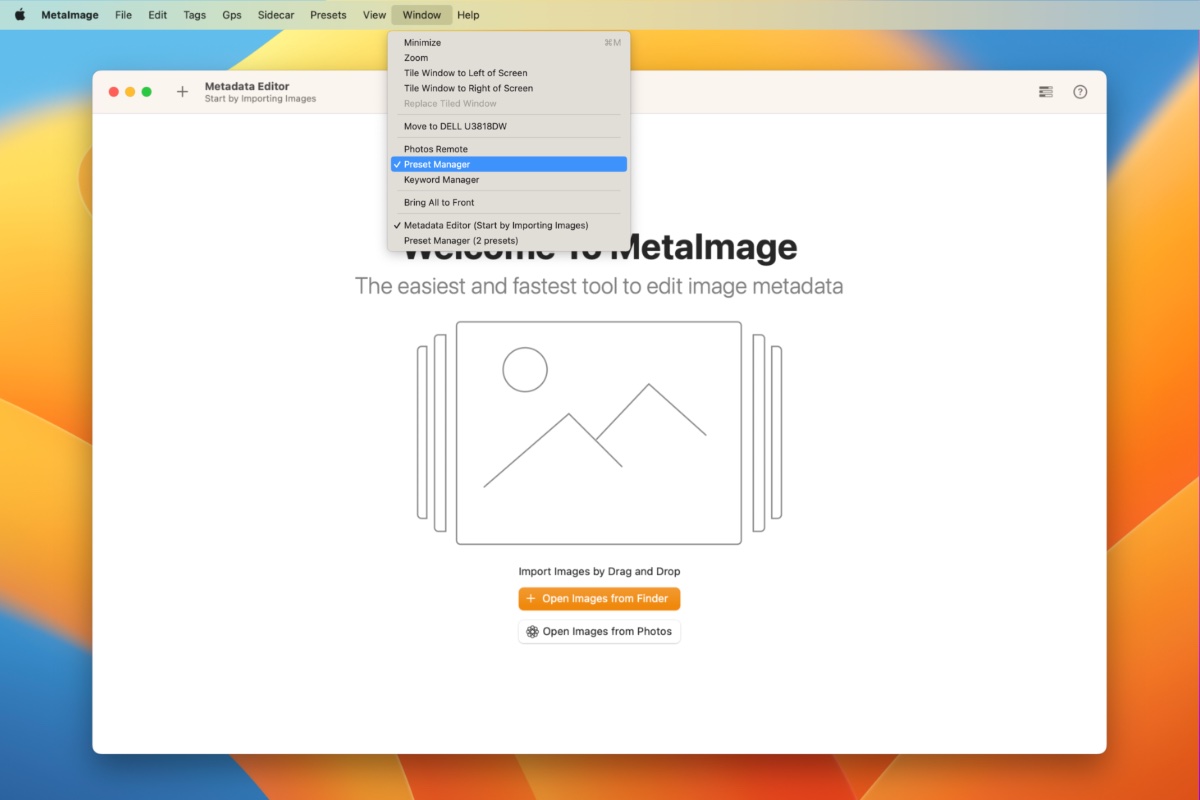
Once the presets window is open, you just need to click on the import/export button in the toolbar. You will be prompted to choose the location of the file, which is in JSON format.
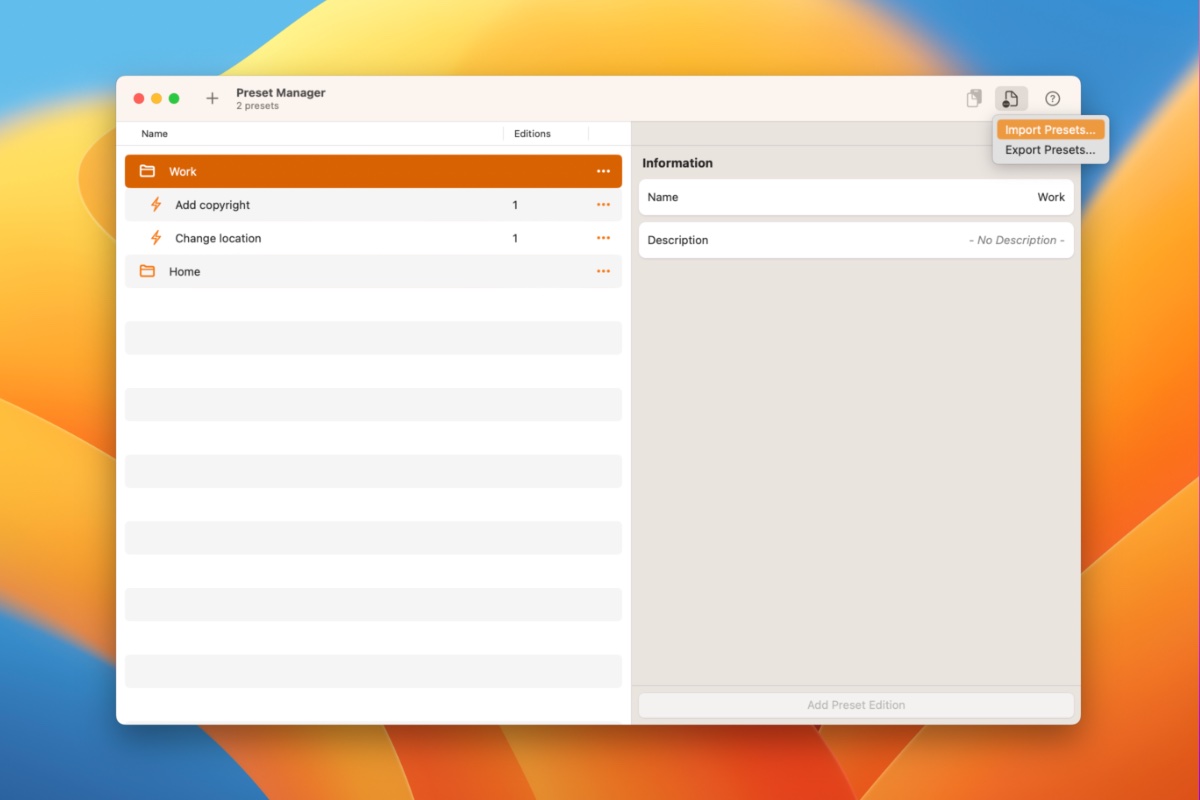
Stay in touch
We are working on awesome new projects, subscribe to be notified.