How to extract thousands of images from videos?

SnapMotion allows you to extract images from your videos in the best possible quality. The application allows you to extract pictures individually but also in batches. We will see in this article how to use this option to capture hundreds of images at once.
You must start by opening a video. For that, you can use the Open Files buttons to import videos from Finder, Photos, or Youtube.
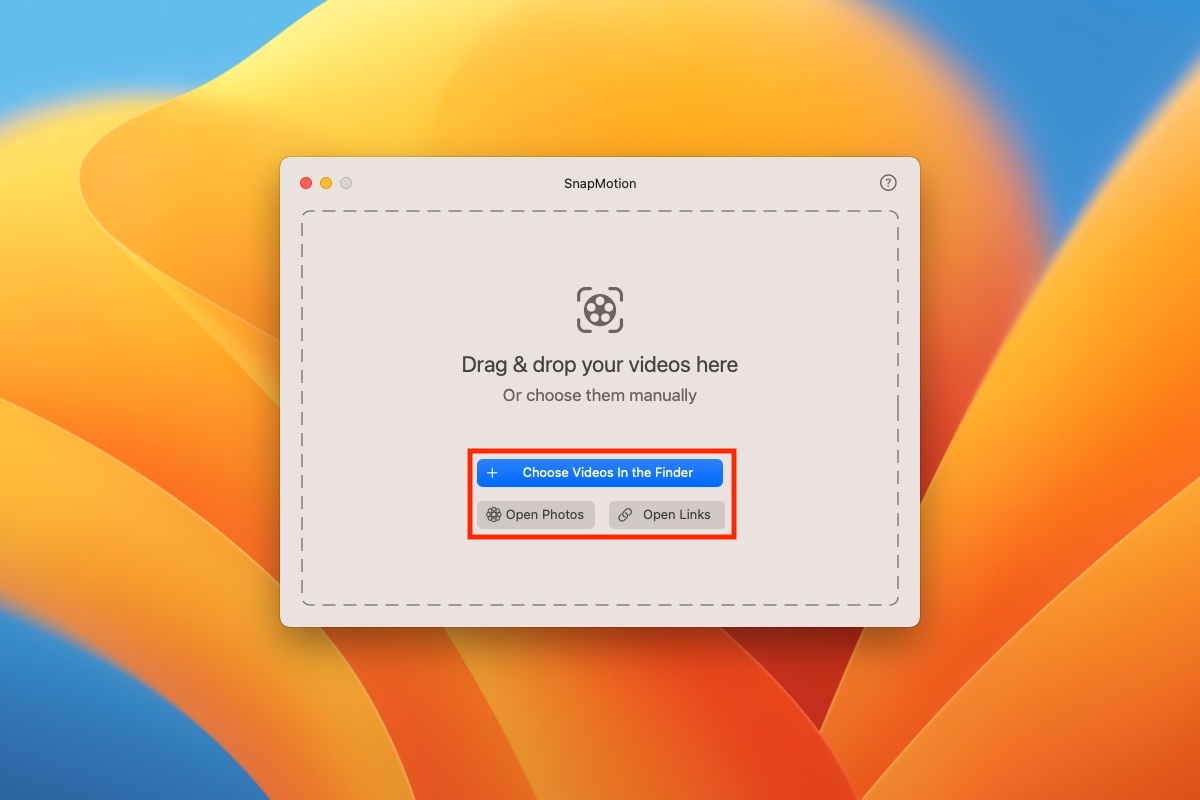
Once the video is opened, click the batch mode button at the bottom left.

The application will ask you to choose where to save the files. Choose the folder of your choice and continue. Then the options window will appear. At the top of the window, select the Image Set option and the image format of your choice. After that, you must set the number of frames to extract and press the Capture button.
That's it, you just have to wait for the app to export all the images in the background. A progress indicator will appear in the toolbar.
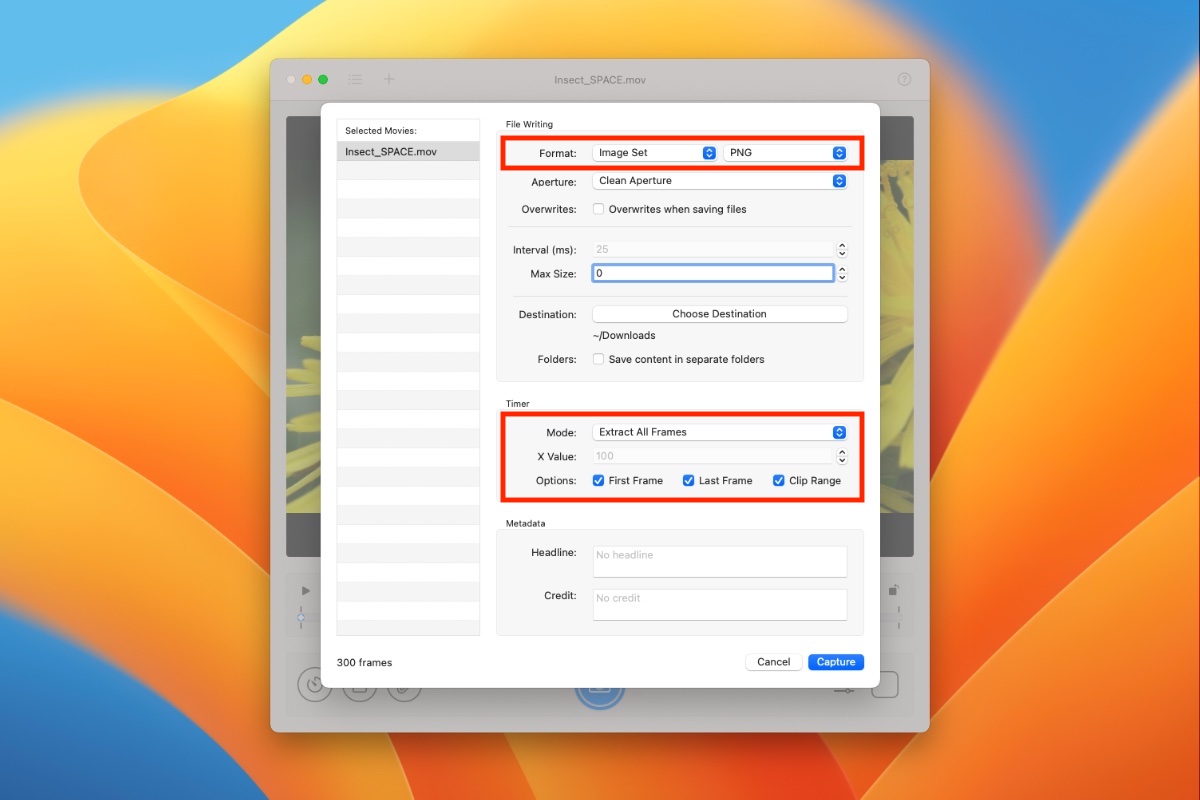
Stay in touch
We are working on awesome new projects, subscribe to be notified.