How to crop and rotate photos in PhotosRevive?

Today we will see hidden functions of PhotosRevive that allow you to crop and rotate your photos before the colorization step.
First, you must import your images using the options available in the welcome window.
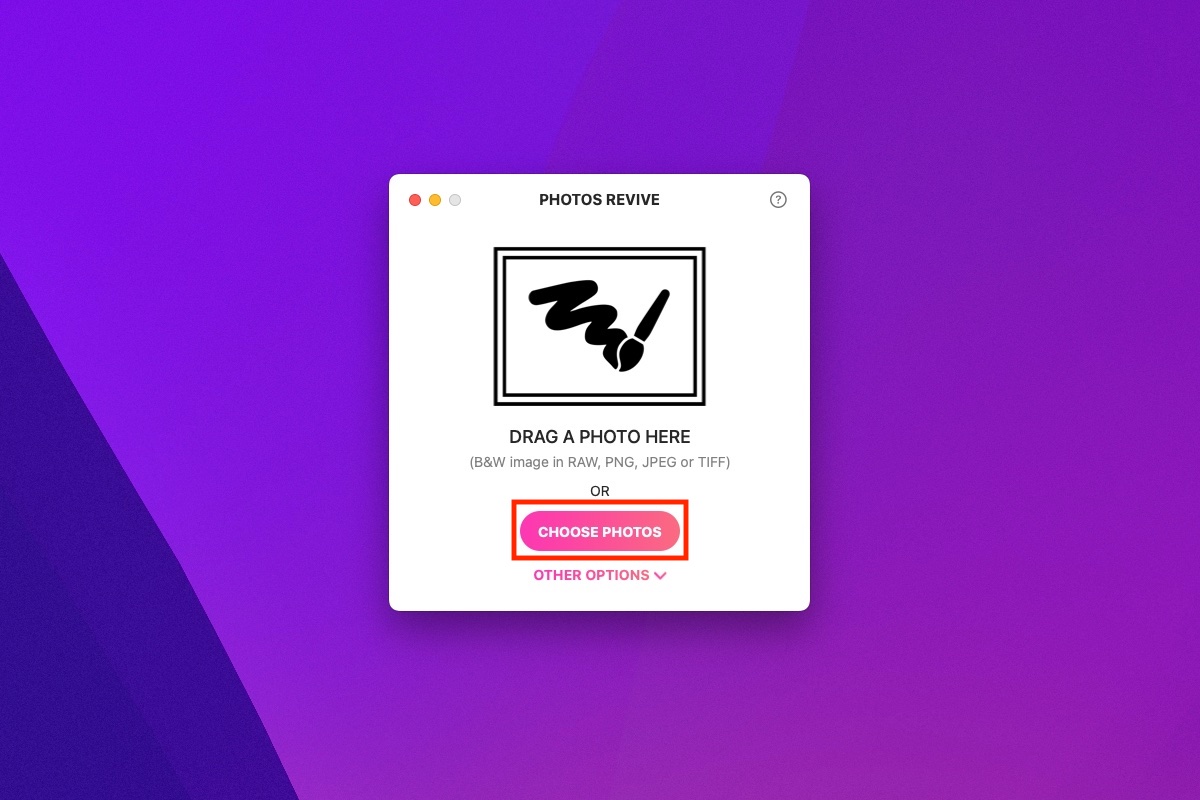
Then, you have to select the photos you want to modify and right-click on them to display the editing menu. As you can see, there are actions to crop and rotate them easily.

Once the edits are finished, you can colorize your images as usual.
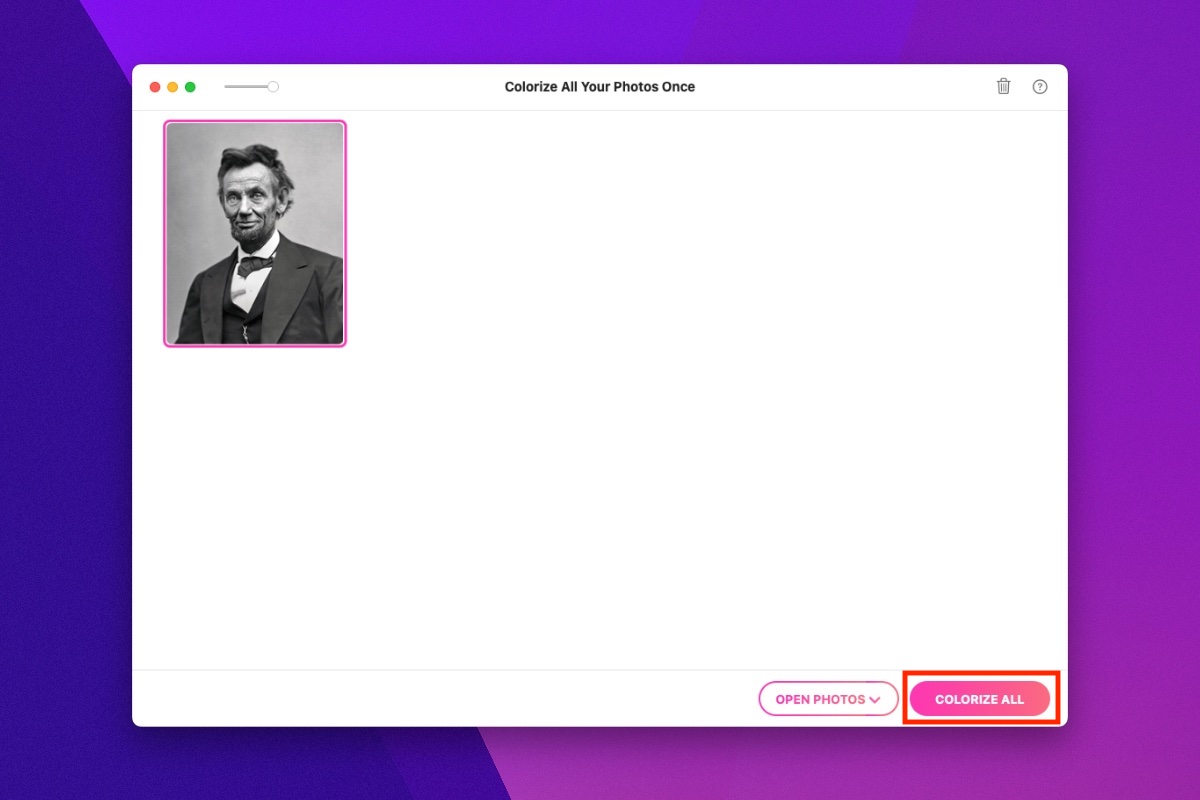
Stay in touch
We are working on awesome new projects, subscribe to be notified.